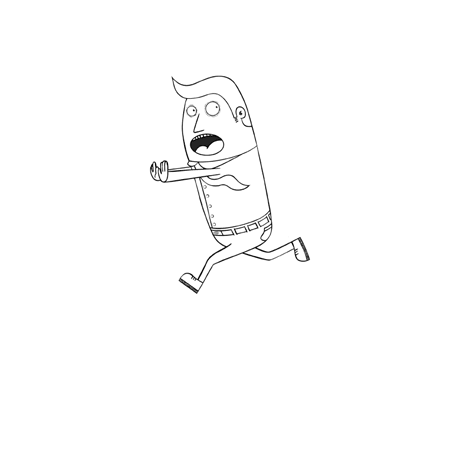
Bryley’s Seen Some Bad Backup & Disaster Recovery Practices
You are backing up, right?
Because of file corruption, drive failure, natural disasters, employee errors, employee anger, theft, ransomware …
But are you backing up right? Because, as an example, “organizations that paid [ransomware criminals] got back only sixty-one percent of their data … only four percent of those that paid the ransom got all their data back.”1 So be sure you’re doing things well to realize a successful recovery from your backup.
Over the course of Bryley’s years our engineers and techs have witnessed some bad set-ups when it comes to backing up. Here are some examples and tips about how to do it better.
The Only Backup Is On-Site
It’s a good practice for a data backup-set to be kept on-site on a backup appliance, NAS, or connected external disk near the systems that are being backed up. It will help to recover fast from some types of system failures – especially hardware failures, file corruption and employee errors. But it’s lousy for other types of failures – like if your building floods or burns and your servers are damaged. How reasonable is it to expect the nearby backup media to escape unharmed? Keeping at least one backup of data on-site means you can restore fast – and keeping at least one copy of data off-site protects it from natural disasters and many instances of employee error.
The Only Backup Is in the Cloud
Is the only backup-set on a cloud server? Cloud-backup solves the local physical threats to your data. But this does not answer the pervasive and growing digital threats – deletion, ransomware, credential compromise, etc. Also cloud-backup can take a lot of time to restore, depending on the amount and types of data, file sizes and your bandwidth.
There’s Only One Backup
There should always be at least two backup copies of your data. What if your single data backup has been lost, deleted or become corrupt – and suddenly you need it? Is it more of a comfort to have one possible source from which to recover or is it better to have at least a couple of possible recovery sources? Some of the saddest calls Bryley’s ever received are from desperate business owners hoping for a miracle-fix after it’s too late.
The Backup Storage Space Is Too Small
We’ve seen situations where the data has grown to 2 TB, but the backup drive capacity is 1 TB. Without proper planning, what ends up happening is sloppy and incomplete backup jobs. Your backup media has to be sized and provisioned to not only support your current backup needs, but allow for data growth. Capacity Planning conducted under the guidance of a qualified tech solves this problem.
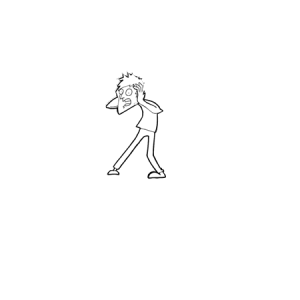
The Backup Is Incomplete
Too many backups have little strategic thought behind them. Sometimes important data, applications or systems are not being backed up. Sometimes documents, applications and systems are backed up the exact same way – without protocols or classifications or priorities. (How often does an application change [compared to a file]? It takes time, bandwidth and capacity to back up daily things that don’t need to be backed up every day.)
Without a strategy for your complete backup the time it takes to recover lost or corrupt data is much longer than expected or needed.
Without a strategy for your complete backup the point-in-time to which you are able to restore is too far in the past: ‘I need yesterday’s data, but I am only able to get back last month’s data!’
A Business Impact Analysis classifies sets of data and defines Recovery Time Objectives and Recovery Point Objectives – so when your backup is called-on, it’s able to give you fast restore times of the data you need.
Bryley Can Help Before It’s Too Late
Since 1987 Bryley has counselled on strategic backup planning and implementations with components that work harmoniously – providing automatic, safe on-site and off-site data backups and fast, smart and easy restoration. For more information about backups that don’t stink please call 978.562.6077 or email ITExperts@Bryley.com.
1 https://assets.sophos.com/X24WTUEQ/at/4zpw59pnkpxxnhfhgj9bxgj9/sophos-state-of-ransomware-2022-wp.pdf

President, Bryley Systems. Since 1987 Mr Livingstone has steered Bryley to continuous growth with over 250 clients throughout New England and the US. He has extensive knowledge of technology and business operations.


