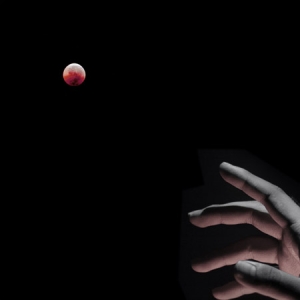
Keep your marbles when the inevitable strikes. Discuss your backup needs with a Bryley rep.
Not hobbled by a natural emergency, an employee error or cyberattack – or at least not disrupted for long, that’s what Bryley means by your business’ continuity.
To achieve business continuity, Bryley advocates a layered approach to networking. But backup remains the heart, the most essential part, of business continuity.
Bryley is regularly recognized by its clients for its calmness in difficult circumstances. But it’s no great mystery what’s partly at the back of us bringing that attitude: we know that we have multiple tested, monitored ways of recovering data. So how about you?
This Is a Good Day to Try
(Your Backup System, that Is)
World Backup Day is March 31, so you’re not the April fool. Get it? It doesn’t hurt to have any excuse to make sure this vital piece to continuing your business operations is behaving how you’d want. So … let’s get it started:
- Do you have a backup system? (including a backup for whatever’s on a cloud service? e.g. backup for Microsoft 3651)
- Do you have a documented recovery procedure, so people know their roles?
- Are people trained to do their assigned backup and restore jobs?
- Do you test your backup system in a non-emergency, so you can be sure it can be relied on?
- Is your system of backing up secure?
- Do you have a Data Backup Policy to direct your employees about adding or deleting servers, applications and documents to your backup set?
What Makes a Good Backup?
A Disaster Recovery Plan gives you and your employees the procedures to follow to recover lost data and tells who is responsible for executing the different steps once a disaster is declared. The plan should also specify a monitoring and testing regimen – these ensure that the quality of the backup remains dependable and that restoration is not just theoretical, but will really see you through.
3-2-1 (three copies of your data on two different types of media and one of those versions is stored off-site) remains a solid, foundational practice for backing up to achieve business continuity. The goal of the back-ups is that should disaster strike, a duplicate of your current state has your operation running again quickly.
3-2-1 should include your working data set, an on-premises appliance (or equivalent) and protection offsite, often now in the Cloud. To get back fast to business productivity after an event2, these three backup elements should be coordinated and work harmoniously.
And also, don’t forget to periodically practice restoration3.
Do Your Job
That’s the Sign in the Patriots’ Locker Room (it doesn’t read oh crap)
I don’t know if you’ve ever worked in a business where they talk about getting slammed. Instead of being able to be happy that a lot of customers are patronizing the business, the response is negative. Why? In Michelle Wucker’s words, it’s because the business managers didn’t deal with the Gray Rhino, a highly probable, high impact yet neglected threat. In the case of a retailer, it could mean preparing with added seasonal staff. In the case of a computer outage, it means doing backup well.
By taking the time this month to execute a plan to deal with the coming downtime that’s all but guaranteed, your business stands to gain cost savings compared to the cost of downtime, as well as better worker morale, industry reputation and client loyalty.
If you would like help improving the state of your backup – so that trying to restore is not a panicked scene – Bryley may be able to help you. Since 1987 Bryley has counselled on strategic data backup and restoration planning and implementations with components that provide safe on-site and off-site backups and smart and effective restoration. For more information about backing up so you have business continuity, please call 978.562.6077 or email ITExperts@Bryley.com.
1 As advocated by the cloud-service providers, this refers to an incremental-change backup on a different server, so if something happens to make your data unavailable at the cloud-service provider, you’re still in good shape. https://www.bryley.com/backup-cloud-services
2 From a 2020 survey: a tenth of SMBs (10%) said their per-hour downtime cost was more than $50,000. Thirteen percent said their per-hour downtime cost was between $40,001 and $50,000. A quarter (25%) of SMBs said the per-hour cost of downtime for their business was between $20,001 and $40,000. A slightly larger share (26%) said they incur a loss of $10,000 to $20,000 for each hour of downtime, while 27% said their cost of downtime per hour was under $10,000. https://www.techradar.com/news/survey-highlights-the-heavy-cost-of-business-downtime-for-smbs
3 TechTarget’s John Edwards recommends regular restores of systems, applications and individual files with checks to ensure that the data is valid and accessible as intended … not all data is created equal – a fact that should affect the frequency of backup tests. Some types of data is more important than others. Government- or industry-imposed compliance data, for instance, might be considered more important than marketing data. Advance planning should be used to determine which types of data backups should be subject to more frequent tests https://www.techtarget.com/searchdatabackup/tip/Ten-important-steps-for-testing-backups




