Bryley Basics: Working with Webroot
Greg Livingstone (Engineer) and Gavin Livingstone (President), Bryley Systems Inc.
Webroot1 is a cybersecurity firm with “…leadership in developing next-generation approaches to prevent attacks, and a proven technology base that spans millions.”2
Webroot’s SecureAnywhere® Nex-Gen Endpoint Security (NGES) is a small-footprint (<1Mb) agent with Cloud-based threat intelligence designed to deliver advanced, next-generation, endpoint security. Webroot NGES offers these advantages:
- Detection – Behavior-based, predictive/proactive detection
- Management – Minimal impact with no signature updates
- Protection – Collective protection among Secured EndPoints
- Remediation – New threats are journaled to facilitate rollback
- Threat Intelligence – Machine learning
With its innovative, predictive capabilities, it is becoming the standard end-point protection application of many IT-service providers, including Bryley Systems.
Webroot basics
When Webroot is deployed, this Webroot icon ![]() displays on the bottom-right taskbar. Right-clicking on the Webroot icon exposes these options:
displays on the bottom-right taskbar. Right-clicking on the Webroot icon exposes these options:
- Scan now – Perform a malware scan
- Open – Open the SecureAnywhere console
- Help and support – Show the online help site
- About – Display the current Webroot version
- Refresh configuration – Refresh Webroot version*
- Save a Scan Log – Save scan results to a log file
- Shutdown Protection – Disable Webroot

*Refreshing the configuration uploads the current profile, resulting in this message:

Webroot SecureAnywhere console
Selecting Open displays the Webroot SecureAnywhere console, which may also appear in the bottom, right-hand corner during scans. The SecureAnywhere console displays current protection information.
![]()
Webroot Browsing Security
Webroot SecureAnywhere includes BrightCloud® Threat Intelligence, an add-in for Chrome, Firefox, and Internet Explorer to warn against unsafe browsing.
When enabled, BrightCloud shows the following Reputation icons prefixed to web sites. Hovering over the icon will display a risk statement:
![]() Reputation: TRUSTWORTHY – When visiting this website there is a very low probability that you will be exposed to malicious links or payloads.
Reputation: TRUSTWORTHY – When visiting this website there is a very low probability that you will be exposed to malicious links or payloads.
![]() Reputation: LOW RISK – When visiting this website there is a low probability that you will be exposed to malicious links or payloads.
Reputation: LOW RISK – When visiting this website there is a low probability that you will be exposed to malicious links or payloads.
![]() Reputation: MODERATE RISK – When visiting this website there is some probability that you will be exposed to malicious links or payloads.
Reputation: MODERATE RISK – When visiting this website there is some probability that you will be exposed to malicious links or payloads.
![]() Reputation: SUSPICIOUS – When visiting this website there is higher than average probability that you will be exposed to malicious links/payloads.
Reputation: SUSPICIOUS – When visiting this website there is higher than average probability that you will be exposed to malicious links/payloads.
![]() Reputation: HIGH RISK – This website is a “Malware Site”; there is a high probability that you will be exposed to malicious links or payloads.
Reputation: HIGH RISK – This website is a “Malware Site”; there is a high probability that you will be exposed to malicious links or payloads.
These icons are displayed on your Internet browser pages and define the risk associated with clicking on a particular site.
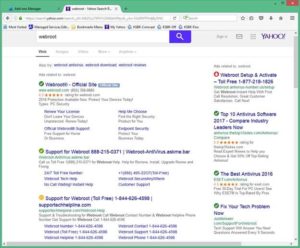
By default, HIGH RISK sites are blocked with the following pop-up.
![]()
REFERENCES
1Wikipedia has a history of Webroot, as of this writing.
2Please see the 2015 Frost and Sullivan review, “WebRoot Smarter CyberSecurity.”








