How CPA Firms Can Benefit from Managed IT Services
Let security and confidentiality be your watchwords!
When it comes to safeguarding your CPA firm’s confidential data, there is zero tolerance for risk. CPAs rely upon various forms of technology to gather data – whether it is a tax return or an independent audit.
CPA firms have made great strides by implementing such technology as electronic data management systems, client portals, and cloud-computing systems. However, records maintained by CPA firms must remain confidential because of professional standards, statutes, and regulations governing record retention. Data breaches can happen in numerous ways, including the following: fraud, hacking, improper disposal of data, or even a lost or stolen device.
A CPA firm will need their IT department (or an outsourced Managed IT Services vendor) to implement and maintain a comprehensive list of data and network security controls. It is helpful to understand the basics:
Perimeter security. This first line of defense includes firewall and intrusion detection systems, in addition to intrusion prevention systems. These should be configured with appropriate restrictions to block and filter both incoming and outgoing Internet traffic.
Endpoint security. Endpoint security requires each computing device on a corporate network to comply with established standards before network access is granted. These measures protect the servers and workstations and include safeguards such as administrative access limitations and anti-virus protection.
Network monitoring. Part of the control environment should include a frequent and ongoing monitoring program for all IT systems.
What We Do
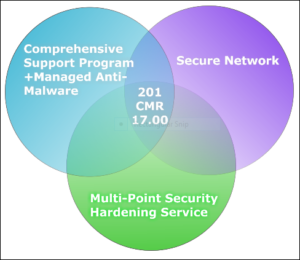
Comprehensive Support Program™ (CSP) — Bryley provides ongoing, proactive maintenance and remediation support to ensure a stable, highly-available computer network. Our most-popular Comprehensive Support Program (CSP) consolidates all end-user devices (mobile and desktop), servers, and computer-network equipment issues into one, Bryley-managed, fixed-fee program. Among the many services delivered under the Managed IT umbrella, Bryley installs and manages all software updates and patches.
Secure Network™ (SN) – An ongoing, managed-IT service that prevents intrusion, malware, and spam from entering the computer network through its Internet gateway and can restrict web-site surfing to inappropriate sites.
Multi-Point Security Hardening Service™ (MPSHS) – A periodic review to harden your computer-network security by reviewing/updating policies and configurations and testing. With this program, Bryley Systems can help your organization comply with the technical aspects of Massachusetts 201 CMR 17.00.
If you are looking for a business partner to help you navigate the ever-changing technology and cybersecurity landscape, we’re here for you. For more information about Bryley’s full array of Managed IT Services, Managed Cloud Services, and Cybersecurity Services please contact us at 978.562.6077 or by email at ITExperts@Bryley.com.











