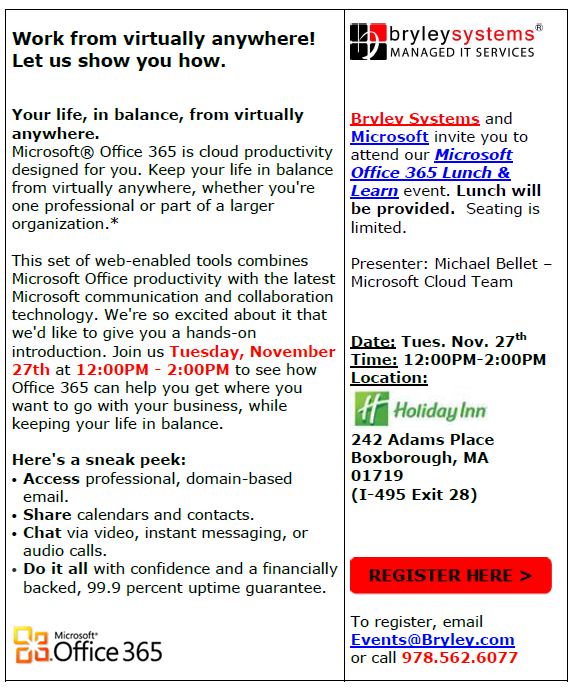Windows Server options
/in Managed IT, Microsoft /by Garin LivingstoneMicrosoft Windows Server 2012 will be released September 4th. Microsoft streamlined server-edition options to four and discontinued Home Server, Small Business Server, and Enterprise Edition.
Windows Server 2012 editions:
- Foundation – Up to 15 users; OEM-only, so purchased with hardware
- Essentials – Up to 25 users with cloud-enablement features
- Standard – Unlimited users; includes two virtual instances
- Data Center – Unlimited users and virtual instances
Server discontinuations:
- Windows Small Business Server (SBS) 2011 will be discontinued on June 30, 2013. To get SBS functionality, you will need to purchase Windows Server and Exchange Server separately. (Software Assurance, Microsoft’s maintenance option, for SBS has been discontinued as of July 31, 2012.)
- Windows Enterprise Server has been discontinued
- Windows Home Server has been discontinued
Specific editions with pricing are noted atWindows Server 2012 Editions.
Microsoft Streamlines Windows Server Options, Kills Versions for Home and Small Business
/in Blog Post, Microsoft, Office 365 /by Garin LivingstoneMicrosoft has revealed that the Windows Server 2012 options will be drastically streamlined from the myriad choices of its predecessor. In the paring down, though, Microsoft is killing off Windows Small Business Server, and Windows Home Server–the two most popular versions for small and medium businesses (SMBs).
On the one hand, the news is quite welcome. Variety may be the spice of life, but when it comes to choosing which version of Microsoft’s server operating system is right for you business it’s just confusing. Choice is one thing, but too many choices makes the decision much more complicated than it needs to be.
With Windows Server 2012, Microsoft will only offer four versions: Datacenter, Standard, Essentials, and Foundation. Even better, the versions are all equipped with essentially the same features and capabilities, and the only real difference is the number of virtual machines each can handle. That means that Windows Server 12 Standard Edition will include features like Windows Server failover clustering, and BranchCache hosted cache server that were previously reserved only for the Datacenter and Enterprise versions.
For the most part, though, SMBs aren’t really interested in those enterprise-class capabilities, and they’ve been satisfied working with Windows Home Server, or Windows Small Business Server–which includes core functionality of Exchange Server and SharePoint Server. These organizations are going to have to make a switch, though, when it comes time to upgrade.
According to a PDF from Microsoft titledWindows Server 2012 Essentials: Frequently Asked Questions, both of these versions are superseded by Windows Server 2012 Essentials. Microsoft explains that it has focused on making Windows Server 2012 Essentials the ideal operating system platform for both small businesses and home users.
The decision is driven–at least in part–by current tech trends, and Microsoft’s own focus on cloud-based tools and services. Microsoft explains, “With Windows Server 2012 Essentials, customers can take advantage of the same type of integrated management experience whether they choose to run an on-premises copy of Exchange Server, subscribe to a hosted Exchange service, or subscribe to Office 365.”
The bottom line is that SMBs don’t need to have Exchange or SharePoint bundled with Windows Server. Windows Server 2012 Essentials will meet the server platform needs of most organizatons–even better than its predecessor thanks to the across the board feature parity–and an Office 365 subscription can deliver Exchange, SharePoint, and Office as a hosted service.
References: PC World: Business Center
Scott Gold Passes his Microsoft Certification!
/in Microsoft /by Garin LivingstoneScott Gold, Senior Network Engineer, passed his Windows Server 2008 R2, Server Virtualization, Microsoft Certified Professional Examination. Congratulations Scott
DON’T SETTLE FOR LESS
Get More from Your IT Partner
Call our business managed IT services department directly at (978) 547-7221 or simply fill out this form and we will get in touch with you to set up a getting-to-know-you introductory phone call.
What Happens Next?




Central MA Office
200 Union Street Clinton, MA 01510

Existing Customers

Sales Inquiries

© Copyright 2025 BRYLEY. All Rights Reserved. Website in partnership with Tech Pro Marketing. | Privacy Policy | Accessibility Statement