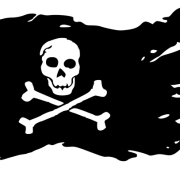How many times have you answered your phone only to hear a recorded message instead of a live person? It’s annoying, it’s illegal and it’s known as a robocall. “The FTC has seen a significant increase in the number of illegal robocalls because internet-powered phone systems have made it inexpensive and easy for scammers to make illegal calls from anywhere in the world, and to hide from law enforcement by displaying fake caller ID information.
To date, the FTC has brought more than a hundred lawsuits against over 600 companies and individuals responsible for billions of illegal robocalls and other Do Not Call violations.
The FTC also is leading several initiatives to develop technology-based solutions. Those initiatives include a series of robocall contests that challenge tech gurus to design tools that block robocalls and help investigators track down and stop robocallers. They are also encouraging industry efforts to combat caller ID spoofing. Here’s the FTC’s game plan to combat robocalls:
- continue aggressive law enforcement
- build better tools for investigating robocalls
- coordinate with law enforcement, industry, and other stakeholders
- stimulate and pursue technological solutions
There are options for blocking robocalls and other unwanted calls.
Mobile Apps. Call blocking apps let you create blacklists – lists of numbers to block from calling your cell phone. Many of these apps also create their own blacklist databases from numbers that have received significant consumer complaints and some even use complaints to the FTC as a source. They also let you create whitelists – numbers to allow – that are broader than just your personal contacts.
Some mobile apps let you choose which types of calls you want to block. For example, you might block all calls except contacts, or all calls except your contacts and numbers on a whitelist that you have created. Some apps offer additional features: reverse call look up, providing data on incoming numbers (like community-based reviews or data about the number from a search engine), blocking unwanted texts, logging the number of calls received from a number, and silent ringers for unknown callers. Some mobile apps give you choices about how to respond to an incoming call. For example, you can send a prewritten text message to the caller or file a complaint with the Federal Trade Commission. And some apps let you block calls based on the geographic location or area code of the incoming call.
Many call-blocking apps are free or only cost a few dollars. However, some apps may upload your contact information, along with information about what numbers you call or call you. The app’s privacy policy should explain how it gets and uses your information.
Features Built Into Your Mobile Phone. Many mobile phones come equipped with features built into the device that can block calls from specific numbers. These features can let consumers block specific contacts, identify unwanted incoming calls for future blocking, and set “do not disturb” hours. You must manage these lists on your own, and the device may limit the number of calls you can block. Since these features are built into the phone’s operating system or come pre-installed, you may not need to download an app unless you want some more sophisticated features, like tapping into a database of blacklisted numbers.
Cloud-Based Services. Cloud-based services can block unwanted calls for mobile phone lines or phone lines that operate over the internet, like phone service provided by a cable company. Your carrier may give you information about a cloud-based service operated by another company. The service might be a mobile app or a service that requires you to register your phone line. Cloud-based services reside on large, shared computer systems that can collect data from lots of users and use it to build crowd-sourced blacklists. These services rely on accessing your call data to add to their databases. Some cloud-based services and mobile apps require all calls to be routed through their service, where they are instantly analyzed. You may have choices about how unwanted calls are handled – for example, they might ring silently, go straight to a separate voicemail, or go to a spam folder. Some cloud-based services are free and some charge a monthly fee.
Call-Blocking Devices. Devices that block unwanted calls can be installed directly on a home phone. Some devices use blacklist databases of known spam numbers and allow you to add additional numbers to be blocked. Other blocking devices rely on you to manually create and update your own blacklist. Some devices divert the call after one ring, and some show a blinking light when an unwanted call comes in. Other devices connect the unwanted caller to a recording with options that allow legitimate callers who were mistakenly blacklisted to ring through.
Some devices rely on a whitelist that limits incoming calls to approved numbers. Some also allow you to set up “do not disturb” hours. You’ll have to pay to buy a call-blocking device, and not all devices work on all types of home phones and carriers.
Carrier Services. You may consider using services provided by your phone service carrier. Carriers typically have solutions for all phones – landline, cable, internet and mobile devices. Many carriers allow you to block between 10-30 numbers, but you are responsible for identifying the numbers to block. Robocallers frequently shift the numbers they use, so the robocaller may still be able to get through by changing the number they use.
Many carriers also allow you to block calls from anonymous callers – those who prevent their phone number from appearing on a CallerID device, or whose number shows up as “ANONYMOUS” or “PRIVATE.” But robocallers often show fake numbers on your CallerID. Some carriers also offer services that allow you to block calls or divert them to voicemail for periods of time. This lets you set up quiet or “do not disturb” hours.”1
Some carriers provide these services for free; others charge a fee. You can check your carrier’s website or call customer service for more information.
Reference:
1 The Federal Trade Commission (FTC) is the nation’s consumer protection agency.
Federal Trade Commission, Privacy, Identity and Online Security.