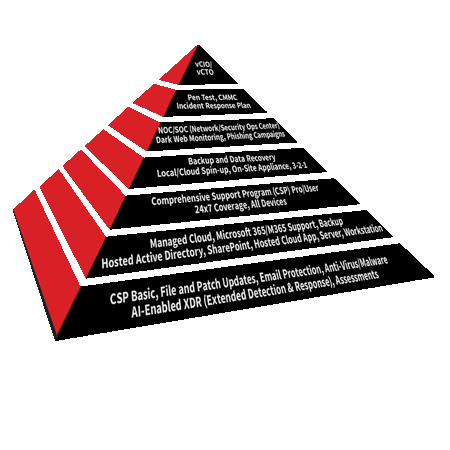( < return to main Microsoft 365 page)
An Overview of the M365 Configurations for Small-to-Medium-Sized Businesses
M365 Apps for Business
M365 Apps for Business is the odd-one out of the four Small-to-Medium-Sized Businesses (SMB) products. It contains desktop versions of the familiar Office applications: Word, Excel, PowerPoint and Outlook. If you’re on a Windows PC you also get desktop versions of Access and Publisher (for database-analysis and page-layout, respectively). Each account also gets 1TB of cloud storage via OneDrive – this feature remains consistent across the SMB products. Each level of the SMB suite also gains you access to three often-helpful business tools: Microsoft Forms, Lists and Bookings.
This version has a low price point and includes desktop versions of the applications. M365 Apps for Business (or the M365 for Business Standard or Premium versions, discussed below) makes a lot of sense if you or an employee may not have internet access for a period of time. (By way of comparison, the lowest-cost version [M365 for Business Basic] provides only web-based versions of the Office suite. These web-versions are only accessible when you’re connected to the internet – there is no offline editing or even viewing of your documents.) There are also some feature differences between desktop and web versions with the desktop versions being overall more robust.1
Microsoft 365 Business Basic
Basic and Standard versions build incrementally one on the other. Basic has cloud versions of the Office apps: Word, Excel, PowerPoint and Outlook. It also has cloud versions of Exchange (a limited version for email and a calendar), Teams and Sharepoint (each providing different ways to collaborate [Sharepoint is also a limited version]).
Microsoft 365 Business Standard
M365 Business Standard has the Office apps of Basic. It starts to diverge from Basic in giving you the option of downloading these apps to work locally, so you don’t have to depend on a continual internet connection. Each account also gets the desktop Windows versions of Access and Publisher. Its versions of Exchange and Sharepoint are robust for unlimited server and collaboration integrations. It includes Teams.
Microsoft 365 Business Premium
M365 Business Premium has the features of Standard and adds a powerful security package: Defender for Office, Intune and Azure Information Protection. Defender is highly regarded in thwarting email threats.2 Azure Information Protection works in conjunction with Azure Active Directory and allows you to apply categorization and classification labels to documents (including emails) to protect them using permission rules. It also provides protection for the content of your own emails – so you don’t send confidential data insecurely and instead provides you the ability to encrypt your email communications. Intune allows your business to remotely install apps, restrict the functions or usage on company-owned devices and wipe, lock and factory-reset any protected device.
Business Premium provides the tools to securely manage both Windows PCs and mobile devices. These tools were brought together to enable your business to transition users from working on-premises to hybrid to remote – while giving a consistent user experience.
Microsoft 365 Support You Can Count On
Bryley can provide expert advice on selecting the business plan suitable for your situation. As a Silver Microsoft Partner, Bryley has trained, answered troubleshooting questions and otherwise supported many organizations with Microsoft products since 1987. Support for your organization’s users is available Monday through Friday 8:30 AM to 5 PM Eastern Time.
For more information about how Microsoft 365 can help your business be more productive, keep its technology current, support a hybrid workforce and secure its data from threats, please complete the form, below, call 978.562.6077 or email ITExperts@Bryley.com.
1 https://www.verizon.com/business/resources/reports/dbir/
2 https://www.tomsguide.com/reviews/windows-defender
Microsoft 365 and Bryley Microsoft 365 Support are part of the Bryley Business Continuity Pyramid
Business continuity is the planning and process by which organizations maintain operation, not severely disrupted by a disaster or other unwanted incident.
Microsoft 365 At-A-Glance
-

As a Silver Microsoft Partner, Bryley provides authorized migration and support for Microsoft 365
- enterprise-grade email
- document storage
- a hub for teamwork
- familiar Microsoft Office applications
- automated patching and updating
- data protection