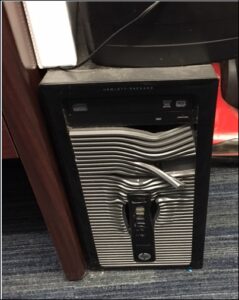The Company: Worcester Regional Transit Authority
The Worcester Regional Transit Authority (WRTA) services the City of Worcester and 36 surrounding towns with a bus fleet that includes all-electric buses and many diesel-electric hybrid buses. As the second-largest regional transit authority in Massachusetts, WRTA features a real-time bus arrival information system that includes the latest advancements in communication technologies—with automatic vehicle announcement, locator and monitoring systems as well as dynamic message signs. The organization is operated by Central Mass Transit Management.
The Challenge: Find an IT Partner Who Also Understands the Big Picture
As the buildings that house the buses, the garage, and the computer data center began to age and experience environmental issues, the WRTA planned a major move into a new facility. The servers and the network were also reaching end-of-life status, so the organization decided to upgrade the computer infrastructure at the same time.
Given the scope of the two projects, the WRTA had to coordinate planning across several third parties. When it came to the new server and network infrastructure, the organization thus needed an IT partner with high-level technology design skills who could also work well with the building construction crew as well as the telecommunications provider and the company that provides the technology to operate the buses.
“With all the moving parts and players, we needed an IT partner who would help us make sure the entire project kept moving forward,” says Donna Novelli, Director of Risk Management and Administration for Central Mass Transit Management, the private entity that manages operations for the WRTA. “It was important to work with someone who would focus on the big picture and not just be concerned with their role.”
The Solution: Bryley Systems—A Long-Time Trusted IT Partner
From the start of planning the project, which began several months before the move deadline, Novelli knew who the IT partner would be. She never considered anyone else.
“Bryley Systems has been our outsourced IT partner since 2011,” Novelli explains. “They have done a superb job keeping our computer network running at peak levels on a daily basis while also advising us when the time is right to deploy new technologies. Bryley has the technical and the logistical project management expertise as well as the resources to help organizations like ours successfully complete a major move and a technology upgrade at the same time.”
Knowing in advance that the move to the new facility would occur, Bryley advised WRTA to hold off on upgrading the computer network until the move and then helped the organization ensure the previous network infrastructure would continue to meet its IT needs. For the move to the new facility, Bryley designed a new computer infrastructure that includes 28 virtual server instances running on five physical Hewlett Packard servers, 16 Cisco network switches, and a Cisco Wi-Fi network.
The infrastructure is protected by four firewalls and system backups that replicate data and applications to an offsite data center managed by Bryley. Bryley also disconnected approximately 60 workstations in the old facility and then reconnected them in the new facility.
The Deployment: Changing Timeline Requires Nimble Flexibility
To help keep the project moving forward, Bryley Systems met with Novelli and the other partners on a weekly basis to synchronize their tasks. As Bryley configured and burned in the servers, switches and the Wi-Fi gear in advance of the implementation, the five-person team expected to have a six-week window in which all the devices could be deployed. But as the construction timeline changed, and as other partners needed more time to prepare their installations, the window shrunk to about two weeks.
“Bryley remained flexible the entire time, and they coordinated all their resources to make sure their portion of the project was still completed on schedule—despite the much shorter timeline,” Novelli says.
Bryley’s efforts included implementations during weekends and very early in the morning. With buses running until about midnight and starting up as early as 5:00 a.m. the next day, the downtime window was very small.
“We kept to our committed bus schedules even during the final cut-over weekend when we closed down the old building and made the final move into the new facility,” Novelli points out. “That was a big accomplishment, and Bryley played a major role in our success by adapting to the changing needs of the situation.”
Benefits: Improved Network Performance and Peace-of-Mind
With the new IT infrastructure, WRTA now has a complete virtual local-area-network along with a wireless network that both utilize the latest technologies. This includes advanced solid-state flash storage from Hewlett Packard that speeds up file save and access processes for end users such as vehicle tracking, location prediction and record keeping as well as real-time communication between drivers and dispatchers. The new network also ensures better application performance.
Looking back at the success of the project, Novelli says the major benefit that she and the organization receives from Bryley Systems is peace-of-mind knowing that IT systems will function as required: “Whether it’s handling a major move like this one, or making sure our computer network remains up-and-running, we trust Bryley to get the job done. They proactively make sure all the details are taken care of so that we can avoid surprises that hamper daily operations.”
The partnership with Bryley also continues to allow Novelli to maintain a minimal internal IT staff. “It’s just me and one other person—otherwise we rely on Bryley for everything from help desk support to long-term technology planning,” Novelli says. “We continue to partner with Bryley for their expertise and the value they bring to our organization. They provide a full range of staff that can assist at the consultant level for servers and design along with the technicians that help our end users. They are always responsive to anything new we need—even if we need it right away.”
Side Bar
Major Benefits—IT Infrastructure Deployed in New Data Center by Bryley Systems:
- Implemented during off-hours to avoid network downtime during operational hours.
- Coordinated the deployment to sync with construction activities and actions of other vendors.
- Met timeline requirements even as the window for deployment shrunk from six to two weeks.
- Provided peace-of-mind that computer network would continue to function after the cut-over.
- Delivered new technologies that enhance application performance for end users.
- Enabled internal IT team to maintain minimal-size staff.