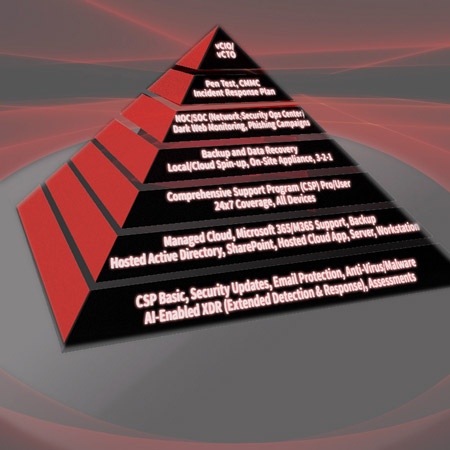
Bryley takes a hierarchical approach to building a secure network, as shown in its business continuity pyramid. This means, in general, that the more fundamental elements of a secure network are at the pyramid’s base and the more advanced approaches are higher up. Bear in mind that every organization and every network are different.
Volume 1 • From Anti-Malware to Backup and Data Recovery
The cybersecurity terms defined here are based on Bryley’s business continuity pyramid. These terms and concepts range from foundational tools to advanced approaches. The pyramid itself was created as a visual reference to achieving a strong defense: the lower the term appears on the pyramid the more foundational it is, the converse is true, too1.
Because cyberthreats affect all of us, it’s good for everyone to have a basic understanding of the terminology and principles that underpin cybersecurity.
So by familiarizing yourself with these terms, you will be better prepared to engage in discussions, make informed decisions and implement helpful security measures in your organization.
Last, some of these terms relate specifically to how Bryley performs its IT role. These are pointed out. For example, Comprehensive Support Program (CSP) refers to Bryley’s approach to managed IT services. However, the principles and kinds of technology are common to the practice of IT.
Anti-Malware
Malware is short for malicious software.
Malware includes Trojans (disguised as benign software), spyware, worms (self-replicating to infect other devices), adware, ransomware and newly developed viruses.
Anti-malware is generally built to update its rules faster than anti-virus, so it’s the best protection against new malware. Anti-malware is generally focused on new attacks, such as polymorphic malware (mutates to evade security measures) and malware delivered by zero-day exploits (that use undiscovered and therefore unpatched vulnerabilities)2.
Anti-Virus
Viruses usually refers to older, more well-known threats, such as Trojans, viruses and worms (see previous entry). Antivirus protects users from these still-dangerous examples of malware3.
Regarding viruses, the US government’s Cybersecurity and Infrastructure Security Administration (CISA) advises, Most users get viruses from opening and running unknown email attachments. Never open anything that is attached to an email message unless you know the contents of the file4.
Assessments
Network Assessment
A network assessment is an objective analysis of your IT infrastructure.
The way Bryley carries out network assessments:
- First, a network audit is performed to show your organization’s as-is state.
- Second, a Gap Analysis points out the discrepancies between your current state and where you want to be.
- Last, an action plan is presented that is intended to be used to achieve the decided to-be state.
More details are here.
Risk Assessment
A risk assessment is an analysis that shows the areas of risk in your existing data environment.
The way Bryley performs risk assessments:
- First, identify data security risks
- Second, help evaluate both the probability of occurrence and resultant impact
- Third, provide a mitigation strategy for the identified risks that will serve as a road map to reducing risk going forward
More details are here.
Vulnerability Assessment
Vulnerability assessments look for unpatched systems, misconfigured or outdated services, unsupported software and more.
Bryley Vulnerability Assessments provide a comprehensive evaluation of the organization’s risks and provide a mitigation strategy for the identified risks.
Backup and Data Recovery
Backup and Data Recovery (BU/DR) is Bryley’s proprietary umbrella designation that includes the 3-2-1 backup strategy, Cloud Services support (Bryley supports M365, Google Workspace and Salesforce), local spin-up (including via on-site appliances)/cloud spin-up.
Bryley BU/DR encompasses the security and recovery of your data that resides on your servers, endpoints (i.e. laptops) and in the Cloud. Read more here.
3-2-1 Backup Strategy
Stuff happens. 3-2-1 is a robust, layered approach to preserving data. The first layer is the primary copy of your data that’s readily accessible – it could be a local server’s internal drive or in the Cloud like at Microsoft 365. This allows for swift access and use of your information as needed.
The second layer is redundancy. A duplicate copy of your data might be on a local backup device (though there are other ways of achieving redundancy). This safeguard ensures that even if your working copy is corrupted, like through hardware failure, a readily available backup can minimize disruption.
The third layer might be in the Cloud – though not on the same servers as your working copy if that’s in the Cloud, too. As an example, a third copy of your data might reside remotely in a discreet, secure cloud data center. This layer offers additional resilience, acting as a failsafe in the event of unforeseen circumstances that could impact both your local storage and the first backup.
By implementing the 3-2-1 principle, you construct a multi-layered defense system for your data. This approach allows that if a layer or more succumbs to unforeseen events, the other remains intact, to help minimize data loss and downtime. Read more here.
Cloud Services Support
Bryley BU/DR for Cloud Services tracks your document changes in M365, Google and Salesforce, encrypts the data and creates encrypted, replicable versions at a tier-three data center. This is a true incremental-change backup on a different server. So if something happens to make your data unavailable at the cloud-service-provider, you’re still in good shape. Read more here.
Local Spin-Up (including via an On-Site Appliance) and Cloud Spin-Up
Bryley’s hybrid-cloud backup marries cloud and on-site backup and is reliable because access to your data is not dependent on having an internet connection. It is also often faster to restore from a nearby appliance than from an internet-dependent, cloud-only backup. Bryley’s hybrid-cloud backup also employs variable-block-size deduplication to make the backing-up and recovery processes more efficient and quick.
Bryley’s Virtual Machine (VM) Replica feature allows businesses to bring up a VM should a production VM fail.
Bryley can spin up one or more of your servers based on your organization’s priorities. Alternatively local spin-up of a backup is available. The options Bryley provides ensure your data’s protection and availability, and that you can meet your organization’s Recovery Time Objectives (RTO).
Read more here.
Bryley is available to advise regarding your organization’s particular IT needs. Since 1987 Bryley has helped organizations build networks and deal with cyber-threats. To speak to Roy Pacitto, please complete the form, below, call 978.562.6077 x217 or email RPacitto@Bryley.com or schedule a 15-minute call via Roy’s Calendly.
1 Every organization is different. Some of these tools and tactics are more suited to some organizations than others. Direction from an IT professional is advised to build a defensive stack in which the tools complement each other while protecting your organization sufficiently.
2 https://www.malwarebytes.com/blog/news/2015/09/whats-the-difference-between-antivirus-and-anti-malware
3 https://www.malwarebytes.com/blog/news/2015/09/whats-the-difference-between-antivirus-and-anti-malware
4 https://www.cisa.gov/news-events/news/virus-basics
Lawrence writes about networking and security. He’s written for Bryley since 2015.







